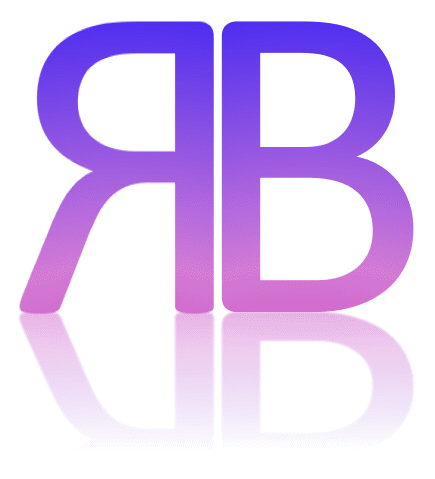Introduction
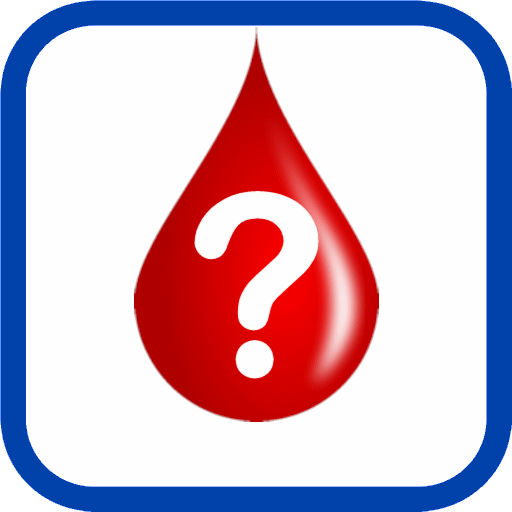 PICTA
(Personal ICT Administrator) - is a (Bolus-) Calculator that is helping in the context of an Intensified Conventional Therapy (ICT) in diabetes
mellitus, to avoid calculation errors.
PICTA
(Personal ICT Administrator) - is a (Bolus-) Calculator that is helping in the context of an Intensified Conventional Therapy (ICT) in diabetes
mellitus, to avoid calculation errors.
The developer is an experienced Programmer and more than 30 years, he is a Type 1 diabetic. PICTA was developed over
many years from experience analysis. Therefore in every respect, PICTA is a practical application.
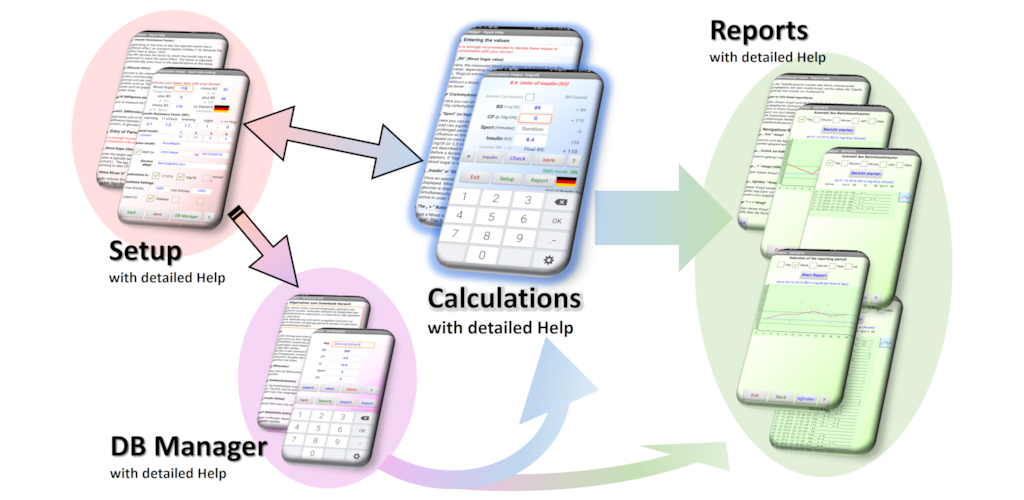

PICTA Functionality Overview:
- Simple and fast operation
- Exact inclusion of physical exertion (sport) in the calculations
- Simulation calculations
- Calculations are made entirely on the basis of customizable basic data
- Calculations in "mg/dL" or "mmol/L"
- Output of 1/10 insulin units switchable
- Storage of input and calculated values
- Logging of all calculation steps for monitoring the results (BZ-course)
- Speech of messages at very low blood sugar
- Dynamic blood sugar Report of the last 24 hours
- Graphical analysis of blood glucose levels over different time periods
- Tabular evaluation of blood glucose levels over different time periods
- Send a blood glucose report to your doctor by e-mail
- Database Mangement
- Export, Import and synchronisation of PICTA CSV files
- Export for DIABASS Import
- Automatic reduction of data for large data stocks
- Display in English and German
- Detailed Help (in English and German)
Detailed Descriptions
General Information about all Areas
The calculation of your future blood sugar level requires a variety of personal basic data and parameters. Many values are static for a prolonged period; yet they can also be changed. The more accurate the basic data, the more precisely calculates the App the future blood sugar levels!To account for these characteristics, the basic personal data can be entered and changed here at any time. It is strongly recommended to decide these values in consultation with your doctor!
This app uses the following abbreviations (which are briefly explained in the legend):
BS (Blood Sugar):
the measured Blood Sugar (Glucose) value in mg/dL or mmol/L (you can choose the units); it's always preselect with the last blood glucose level, to monitor the value.
CH:
Carbohydrate
CP (CH Portions):
the Carbohydrate Portions per 10g carbohydrates.
IU (Insulin Unit):
is the quantity classification for insulin injections. The intensity of each IE can be defined here.
IRF (Insulin Resistance Factor):
Depending on the time of day, the injected insulin has a different effect; as standard applies midday (1.0), because the effect then is about 100%.The IRF denotes the factor by which the insulin has to be balanced to reach the same effect. The factor is adjusted automatically every hour to the specifications at the setup.
GU (Glucose-Units):
Glucose is the chemical name for a kind of sugar; it is also known commercially as "dextrose". Small doses of a single glucose unit are conveniently available as tablets sold in packets such as "Dextro Energy"; it can also be found in natural foods such as grapes or raisins. Choose small portions for better dose.
mg/dl (Milligrams per decilitre):
unit of measure for blood sugar levels
mmol/L (Millimoles per Litre):
alternative unit of measure for blood sugar levels (the difference between the two scales is a factor of 18, so that 1 mmol/L of glucose is equivalent to 18 mg/dL.).
PICTA - BASIC DATA SETUP
It is strongly recommended to decide these values in consultation with your doctor!
"Blood Sugar (Glucose) Target Value"
Enter the target value specified by your doctor. The target value is typically between 100 and 110 mg/dL (5.5 and 6.1 mmol/L). The app will help you to maintain this level by advising to take CP or IE.
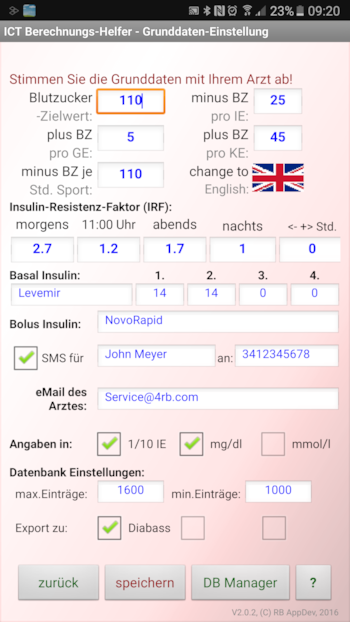
"Minus BS per IU"
Insulin reduces blood sugar but the effect varies from person to person. Your doctor can test how much your blood sugar decreases when one IU is injected; enter that value here.Typically one IU reduces the blood glucose value by somewhere between 15 and 50 mg/dL (0.8 and 2.8 mmol/L), depending on personal insulin sensitivity and times of the day (please note No.6 "Insulin Ratio").You should check this from time to time (e.g.. every 6 month). How to check: measure your blood sugar at midday of a day without effort. Only if your blood sugar is a little higher as normal (e.g.. +20%), you don't eat anything and inject 2 IU. After 45 minutes you measure your blood sugar again. Then eat some carbs first! Take the difference between the measurements and divide it by 2; repeat this process on different days and then determine the mean values of the results. At the end you have a precise value of "Minus BS per IU"!
"Plus BS per GU"
Enter a value for the rise in blood sugar concentration per GU. A typical value is 5 mg/dL (0.3 mmol/L) arising from consumption from a single GU such as a Dextrose tablet. Again, this varies from person to person. You should be able to find the value for yourself.Always have sugars to hand to prevent or reduce the chances of low blood sugar (hypoglycaemia). Dextrose tablets are very convenient both to place around the house and to carry in your clothing. Don't forget fresh fruit is also a good source (e.g.. Apples, Pears or Oranges).
"Plus BS per CP"
Enter a value for the rise in blood sugar concentration per CP when one of these units is eaten. This varies from person to person and you will be able to find an appropriate value for yourself very quickly with a little experimentation:measure your blood sugar at midday of a day without effort. Only if your blood sugar is normal, you eat 2 CP and you don't inject your calculated IU. After 60 minutes you measure your blood sugar again. Then you first inject your calculated IU!Take the difference between the measurements and divide it by 2; repeat this process on different days and then determine the mean values of the results. At the end you will have a precise value of "Plus BS per CP"!
"Minus BS per Hour of Sport or high Activity"
This is a conversion factor, which is used by patients with insulin-dependent diabetes mellitus, when they operate an insulin therapy using the basal-bolus approach. It is used to calculate the amount of insulin (bolus) that is injected before each meal. Because most of diabetics have an insulin resistance at different day times, it is necessary to enter your Insulin Ratio for different times of the day.The IR is determined by personal experiment with different amounts of insulin for meals and usually varies between 0.5 and 4.Typical values of IR are 2 in the morning, 1 at midday and 1.5 in the evening. Get your doctor's advice to set your personal values of these factors.
"Insulin Resistance Factor (IRF)"
Insulin resistance factor (IRF) is a conversion factor which is used in an insulin dependent diabetes mellitus. It is based on the "Dr Renner Scheme" and is used to calculate the amount of insulin (bolus) that have to be injected before each meal. Depending on the time of day, the injected insulin has a different effect; as standard applies midday (1.0), because the effect then is about 100%.The IRF denotes the factor by which the insulin has to be balanced to reach the same effect (according to "Dr Renner-Scheme").PICTA uses one of this basic parameters, in proportion to the time of day, to calculate the required amount of insulin. The IRF is determined separately by trying out different amounts of insulin for each patient and for each meal; it usually varies between 0.4 and 4.Typical are IRF of 2,5 in the morning, 1 at midday, 1.6 in the evening and 0,7 in the night. For example: 4 IE will be calculated to 6 IE, if the IRF is 1,5.These values are determined by the attending physician and entered here.
"<-- ++> Hour"
The IRF-times begin at fixed times (morning = 5 o'clock, noon= 11 o'clock, evening= 17 o'clock and night= 23 o'clock. If someone differs to this times, the difference is entered here. For better control, these blocks are based on noon (from 9 to 13 o'clock - the middle is 11 o'clock). If someone's time block starts e.g. 2 hours earlier, "-2" is entered here; for 2 hours later: "2"! This shift affects over the whole day. It is strongly recommend to define the value with the doctor!
"Basal Insulin:"
For the report to a doctor that used basal insulin is necessary. Here the brand name is entered. In the next fields, the amounts of the respective injections are entered from left to right. If there is only 1 injection, the amount is entered in "1."; If there are 2 daily injections, the first is entered in "1." and the second is entered in "2.", and so on!
"Bolus Insulin:"
For the report to a doctor that used basal insulin is necessary. Here the brand name is entered.
"Voice output"
As soon as a blood sugar level below 75 mg/dl (4.2 mmol/l) is entered, the instructions for glucose intake and a warning are given via voice output.
"Sender"
Enter your name (or an anonymous name) here; it will be used in the notification.
"Indications in:"
Here, you can change some Preferences.
11.a "1/10 IU"
The App usually reports the insulin calculation rounded into whole units. For fine adjustments, you may sometimes want to see more figures. Check this box to turn on for one decimal place.
"mg/dL"
Units mg/dL are set by default and the box appears checked. Uncheck this box to change to "mmol/L".Your selection will be retained when you Save & Exit.
"mmol/L"
mmol/L is selected as your preferred unit by unchecking the "mg/dL" checkbox as noted above, then the mmol/L box will appear be checked. You cannot click on mmol/L directly to select it.
"Recipient's email"
So that the measured values can be sent by email, the email address of the recipient (e.g. a doctor or a hospital) is entered here.
"Database Settings:"
A smartphone is not the best place for large amounts of data. Therefore, it is possible to adjust the number of entries (in DB Manager) to the capacity of the smartphone; this specifications are entered here. And you can specify the target systems for exports.
"max Entries:"
This entry controls when the "reduce database" button should appear in DB Manager. The larger this value, the longer the smartphone needs to start. A value of 2000 should not be exceeded; at least 300 are needed!
"min Entries:"
This entry defines the number of entries that should remain after a reduction. The number should not be chosen too small, otherwise no good conclusions can be determined from the data. A value of 500 should not be undershot; at least 150 are required!
"Export to:"
For an perfect Export of your data to a diary, you can select predefined formats here. Read the description of the target system to import your data there.
The "Exit" Button
Pressing this button saves your settings and closes the app. NOTE: Pressing "Backspace" at any time, cancels new data entry and returns you to main screen with the previously saved data values.
The "save" Button
Pressing this button saves your settings and returns you to the main screen.
The "DB Manager" Button
This app can manage the data of many years. With the Database Manager, the data can be edited.
The " ? " Button (Help)
With this button, the help is invoked; when held down the legend appears!
PICTA - CALCULATIONS (Main page)
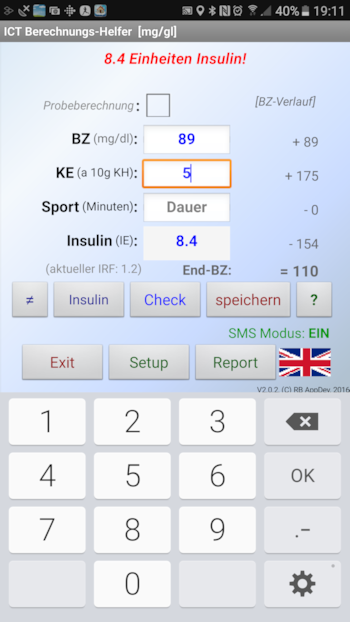
"BS" (Blood Sugar value)
Here, the measured blood sugar value is entered from the meter; depending on the setting (in Setup) in mg/dL or mmol/L. Illogical entries are displayed on the screen as an error above. Without a blood sugar measurement value no calculation can be done!
"CP" (Carbohydrate Portions):
Here you can enter the quantity of Carbohydrate Portions (per 10g carbohydrates) . It is possible to enter decimal quantities.
"Sport" (or high Activity)
Here you can enter your physical stress (in minutes). Each load can significantly increase the pulse, especially over a prolonged period, (in the aerobic zone), has a significant influence on the metabolism and thus on blood sugar.Based on own experiences, reductions of approximately 100 mg/dl (or 5.5 mmol/l) per hour (+/- 20%) are realistic. Details are described in the setup. Before a duration can be entered, the question of the intensity appears. If "high" is selected, the calculation of the decrease of blood sugar is automatically raised by 40%!
"Insulin" or "Glucose" (result field)
Once an operation has been carried out, here the result is displayed. When blood sugar is too low, the required amount of glucose is displayed; otherwise the required insulin. Simultaneously, the "insulin" or "glucose" button is switched to active in order to perform a simulation.
The " /= " Button (non-calculate Button)
Once a blood sugar value has been entered, this button is "active". This function simulates how the blood sugar is calculated WITHOUT balancing with insulin or glucose.When the button is pressed after it is activated, the inputs of CP and Sports are taken together with the BS and the "what-if" simulation can run. In addition of "Final-BS:" the extrapolation appears. To exit the simulation, the button must be turned off by pressing again.This button can not be used together with the "insulin" and "glucose" button!
The "Insulin" and "Glucose" Button
Once a blood sugar value has been entered, is this button "active" switched. Depending on whether the calculation detects an insulin or glucose needs, this button changes its meaning. (At each calculation, the current insulin resistance factor ("IRF") is shown below this button)
"Insulin" Button (standard)
If the activated button is pressed, you can enter other Insulin Units (IU) and the "what-if-simulation" shows the possible outcome.
"Glucose" Button
If the activated button is pressed, you can enter other Glucose Units (pieces) and the "what-if-simulation" shows the possible outcome. To exit the simulation, the button must be turned off by pressing again. This button cannot be used together with the "? " Button!
When this button is switched "active", you only can edit this entry!
The " Check " Button
With this button you start the calculation of the values entered and get the result of required food intake or insulin injection! If the values are changed, the button must be pressed again. During the calculation, the blood sugar changes are displayed under the column "BS-History". This will trace the calculation method at any time. The calculated result of the blood sugar details will be displayed in the right column next to "Final-BS:".
The " save " Button
When calling another function the current data are NOT stored automatically. Only pressing "save" will store the data!
The " ? " Button (Help)
With this button you reach the help.
SMS Status
If the SMS mode is turned on, the text is GREEN; otherwise RED.
The " Exit " Button
Press to exit. Even with the "backspace" you can leave the app; after a hint to exiting the app.
"Setup" Button
This button is used to access the basic settings.
The " Report "-Button
All stored values can be displayed graphically and in tabular form and can be exported. This button directs to the selection.
"Country" Flag
By clicking on it immediately changes the language and the flag.
[BS-History] (column heading)
Once an operation has been triggered, this column-writing appears at the top right.

PICTA - REPORTS
Each time leaving the app the registered and calculated values ??are automatically saved. This is done to avoid duplicates at a distance of at least 6 minutes. These values ??can be displayed for different periods as a graph, a table or exported as a CSV file here.
Selection of the reporting period:
As standard the current day is highlighted. For the week, month or year simply klick the related hook.
Start Report
This button triggers the report and displays the graphic with the blood glucose values ??found.
The Graphic View
The 24-hour display (standard) shows the blood glucose values of the last 24 hours. In addition, the future change is presented as a calculated course and as an orange limit (with a tolerance of +/- 10%), which results from insulin, carbohydrates, sports or glucose.
The set basic data should be selected in such a way that the control measurements always lie within these markings.
The analyzes show the trend values for the daytime: for the morning (04-10 clock), for the noon (10-16 clock), for the evening (16-22 clock and for the night (22-04 clock). First, the number of measured values per day is output. Below are the respective mean values for the selected period.
Below this is the area with the percentage distribution of the previous values to the categories "high", "normal" and "low" glucose over the day.
The Table View
In the table view all values are output in succession. The graphic button to the right of the table takes you back to the graphical view.
Export Data to CSV File
With this button an export of data for the specified period is executed. The file will placed in your download area on the smartphone and can be shipped from there as desired. The export file is stored as a CSV file; a problem-free work, for example, with a spreadsheet, is possible.
The " Exit " Button
Allows to exit completely!
The " back " Button
This takes you to the previous section.
The " s@nd " Button (E-Mail)
This button sends an E-Mail to the attending physician. In the E-Mail app, the current analysis (ICT-Export.csv) can be appended before sending.
The " ? "-Button (Help)
With this button, the help will reached.
The "< < <"-Button
Exit the Help. With the Back Key, you also can exit Help.

PICTA - DB MANAGER (Database Manager)
General Information about the Database Area
Here the data can be entered, modified or deleted manually. In addition, it is possible to export, to import or to reduce the database. Any change will be executed immediately and can be reversed only by correcting! There are no plausibility checks!
Key
Each entry is saved with a "Key"; This is composed of the date (YYYYMMDD) and time (HHMMSS) and is unique. If here a key is entered, the "Search" button can be called. If values entered in the other fields and the key is empty, the app will fill the key with the current time and store the data after pressing the "Save" button.
BS (Blood Sugar)
Here, a blood sugar value can be entered or changed.
CP (carbohydrate portion)
per 10g Carbohydrate; this value can be entered or changed here.
IU (Insulin Unit)
This value can be entered or changed here.
Sport (physical effort)
duration in minutes; this value can be entered or changed here.
GU (Glucose Units)
Amount of glucose (dextrose); this value can be entered or changed here.
The " search " Button
Here, the search is started with the registered key. For a successful search of the Key needs to be entered exactly.
The " save " Button
Here, the storing of new or changed values is triggered.
The " delete " Button
Pre-selected data are hereby deleted entirely. If the Key has no entry, the entire data will be saved (ICT Eport.csv) and then deleted.
The " ? " Button (Help)
With this button, the help is invoked; when held down the legend appears!
The " Reduce Database " Button
If more than 4000 entries are stored, also a fast smartphone becomes slow; in particular the launch of the app will be delayed up to 2 seconds! Therefore, this button appears when more than XXX (individually according to the entered maximum quantity) entries are stored. When this button is pressed, an export of the oldest entries will be generated automatically. The export will calls "Download/ICT-daytime.csv" .After this backup these entries are removed.
The " back " Button
This leads to the previous screen.
The " Report " Button
All stored values can be displayed graphically and in tabular form. This button will change to the selection of the period.
The " Import " Button
This button starts the import. The file "ICT-Export.csv" must be in the local download directory. The file structure must match the export file. Existing data will be overwritten! The CSV structure in detail: Date; Time; Blood Sugar (BS); Insulin Units (IU); Carbohydrate Portion (CP); Sport Minutes; Glucose Units (GU). The delimiter is ";"; the following formats are valid: Date (YYYYMMDD); Time (HHMMSS); BS (max 3 digits including decimal point); the other fields can be left blank - the last character must be a ";"!A sample for correct data with date (31.08.2016), time (18:32:45), BS (123), IU (3,0), CP (3,0) and no Sport Minutes (0): "20160831;183245;123;3,0;3,0;0;"
If ICT helper is installed on different devices, the respective exports can simply be placed one after the other into the download directory and imported here; the app automatically synchronizes the entries. This can be done on any device with an PICTA installation!That is why PICTA offers the automatic consolidation and synchronization of the data from different devices (for example from smartphones and tablets)!
The " Export " Button
This button starts the export of all data in the local download directory (ICT Export.csv). If a predefined export format was selected in the setup, the following files will be generated: for Diabass: ICT Export Diabass.csv for my????: ICT Export-my????.csv for Si?????: ICT Export-Si?????.csv.
PICTA & Diabetes
 A Diabetes Therapy is characterized by constant analysis and derived calculations and generates repeatedly complex computing tasks, to determine the exact amount of Insulin or to normalise a metabolic decompensation.
A Diabetes Therapy is characterized by constant analysis and derived calculations and generates repeatedly complex computing tasks, to determine the exact amount of Insulin or to normalise a metabolic decompensation.
The basic principle of calculation is quite simple: the ideal Blood Glucose value is based on 3 factors of influence:
- Food Consumption,
- injected Amount of Insulin and
- Physical Exertion.
These 3 factors of influence should be balanced throughout the day.
PICTA uses a variety of individual basic data and calculates with Blood Glucose, Food intake and possibly physical exertion far more reliable values of necessary Insulin or Glucose!
PICTA is the first and only calculator which completely can calculate with these complex parameters!
 PICTA collects detailed Information about increase or decrease of blood sugar and time dependencies according to the "Dr. Renner Scheme" in the setup, which are used automatically in the calculations.
PICTA collects detailed Information about increase or decrease of blood sugar and time dependencies according to the "Dr. Renner Scheme" in the setup, which are used automatically in the calculations.
Before you are using PICTA for the first time, it is strongly recommended to consult your Doctor about your basic data;
PICTA is only a Calculator and not responsible for the entered basic data and its calculated results!
PICTA is exclusively linked to 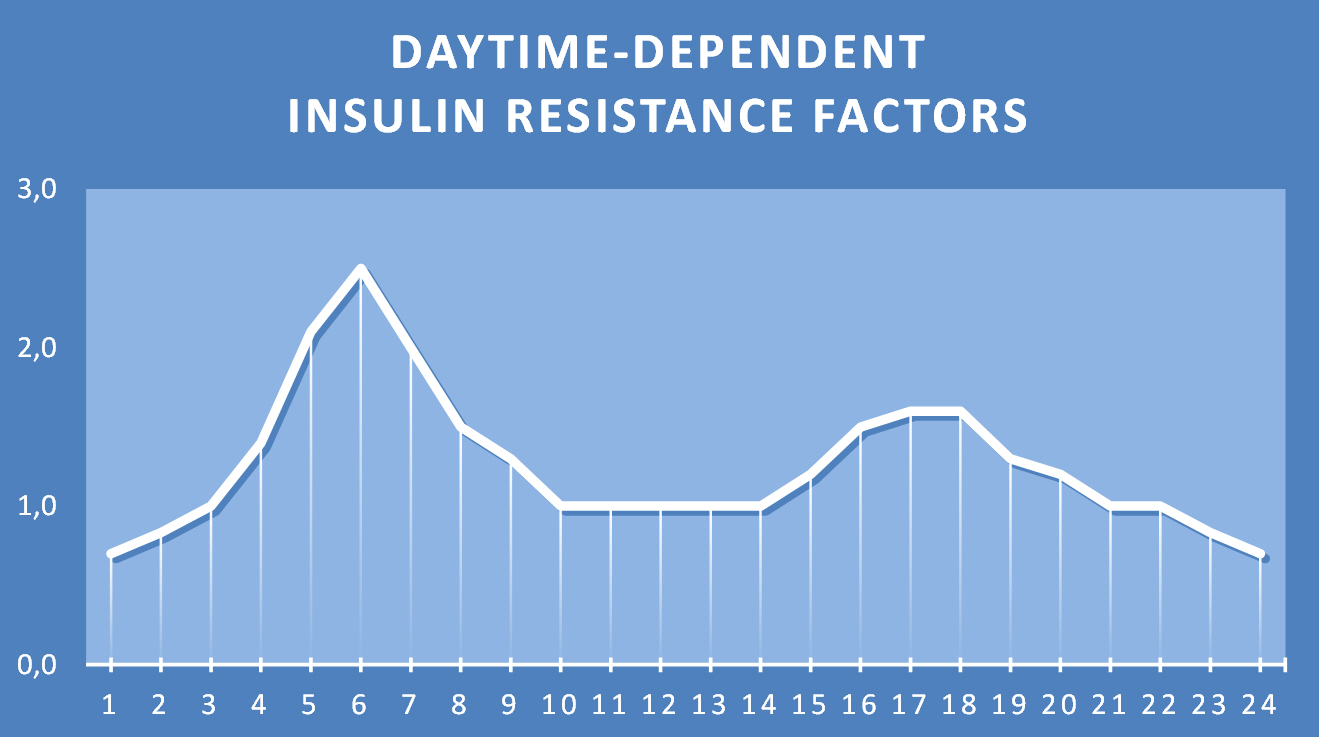 time dependencies of insulin resistance and the amount of insulin, thereby more precise amounts of insulin are calculated and a low blood sugar (for example in the morning) could be rarer!
time dependencies of insulin resistance and the amount of insulin, thereby more precise amounts of insulin are calculated and a low blood sugar (for example in the morning) could be rarer!
The more precise this specification are, the more accurate the calculations. Consult your doctor, please!
The accompanying table shows the curve of blood glucose reduction per IU throughout the day (if the reduction is normaly 26mg/dl per IU).
The involvement of the insulin resistance factor (IRF) compensates for these fluctuations as far as possible!
PICTA is the only app that achieved that!
Because of this very precise calculations, the transfer from blood levels of a continuous Glucose Monitoring (CGM / FGM) e.g. with "NFC" to this app isn't integrated; it's only prepared: the quality of the transmitted blood values is simply too inaccurate!
What good is an exact calculation of insulin levels when the relevant input values (the measured blood sugar) can differ by about 20% from the actual value?
Soon available as the successor to ICT-Helper in the Google Play Store!
Frequently Asked Questions
What units I have to use and for what?
None! In the Setup, no units are used for the quantitative data; the determine units are selected by the user himself by entering a value for its unit.
1. Example of glucose: per 1 glucose tablets (à 5.6g) the blood sugar rises about 8 mg / dl - then "8" is entered per unit.
2. Example of glucose: per 3 raisins (= 1 unit) the blood sugar rises about 10 mg / dl - then "10" is entered per unit (a 3 raisins).
Can I start immediately with the app or do I have to customize a lot of things?
The full version is preset with good average values; you can use the app, immediately. But because all people react differently, the values in the setup should contain its own, known values.
The trial version ( "PICTA-Light") contains moderated values to avoid hypoglycaemia by incorrect entries. After actual values have been entered, the calculations will be correct and comparable.
What values I'll have to get from the doctor to use the app?
NOTHING, if the values are known! Anyone who is uncertain, for security ask the doctor. Unfortunately, the definitions of diabetes terms are not always clear; therefore I use "own" terms with my explanations. For a good calculation, PICTA needs the following values:
| • | Target Value (usually 110 mg/dl or 6.1 mmol/L) |
| • | Increase of Blood Sugar (how will the Blood Sugar altered by 1 CP; usually 30mg/dl or 1,7mmol/L) |
| • | Decrease of Blood Sugar by Insulin (how will the Blood Sugar altered by 1 insulin unit; usually also 30mg/dl or 1,7mmol/L) |
| • | Decrease of Blood Sugar by physical exertion (how will the Blood Sugar altered by 1 hour effort; usually around 100mg/dl or 5.5mmol/L) |
| • | The Insulin Resistance Factors "IRF" (through release of endogenous cortisol, the effect of insulin is affected at different times; usually uses the following values: morning (5:00)= 2.5; noon (11:00)= 1.0; evening (17:00)= 1.6 and at night (23:00)= 0.8) It follows that at early morning 2.5 times more insulin is needed as noon! |
These five values must be entered only once; but can be changed at any time. All values can also being proved by yourself by measuring the blood glucose, an if the Blood Glucose is greater than your Target Value, get only ONE small amount (of CP, Insulin or Sport) and take nothing else. This is done with sports (e.g., 30 minutes running) or with insulin (for example, 2 IU) or with food (for example, 2 CP) - but only with one of them! Measure your blood sugar again after one hour and write down the difference of the Blood Glucose (divide the difference by 2 for the previously examples of KE and IE; for "sport" double the value). Finish - that's all!